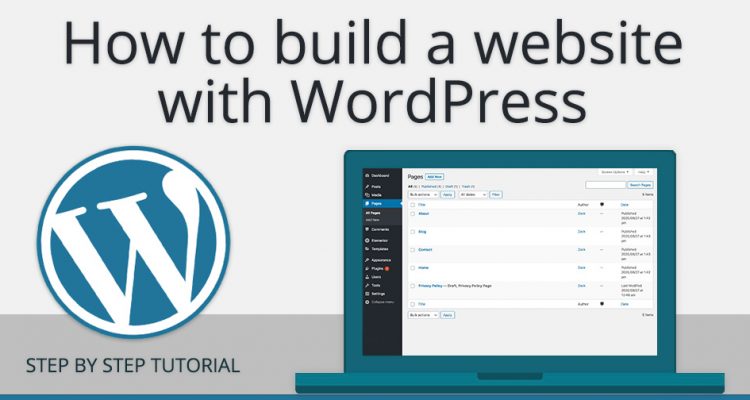
Creating a WordPress website is a straightforward process. Here’s a step-by-step guide to help you get started:
1. **Sign up for WordPress**: Visit wordpress.com and sign up for an account. You’ll need to choose a username, password, and provide an email address.
2. **Choose a Hosting Plan (if using self-hosted WordPress)**: If you want more flexibility and control, you can opt for self-hosted WordPress. In that case, you’ll need to purchase hosting from a provider like Bluehost, SiteGround, or HostGator. They often have easy WordPress installation processes.
3. **Install WordPress**: If you’re using WordPress.com, this step is unnecessary as WordPress is already installed for you. If you’re self-hosting, you’ll typically find a one-click WordPress installation option in your hosting control panel. Follow the prompts to complete the installation.
4. **Select a Theme**: WordPress offers a wide range of free and premium themes to choose from. Pick a theme that aligns with your website’s purpose and style preferences. You can always change it later if needed.
5. **Customize Your Website**: Once you’ve chosen a theme, you can customize it to suit your needs. This includes adding your logo, changing colors, fonts, and layout settings. WordPress has a user-friendly customization interface that allows you to make these changes easily.
6. **Create Pages and Posts**: Start by creating essential pages such as Home, About, Contact, and any other pages you need for your website. Additionally, you can create blog posts to share content with your audience.
7. **Install Plugins**: Plugins extend the functionality of your WordPress site. There are plugins for almost everything, from SEO optimization to contact forms, social media sharing, and more. Some popular plugins include Yoast SEO, Contact Form 7, and Jetpack.
8. **Optimize for SEO**: Ensure your website is optimized for search engines by using SEO best practices. This includes optimizing your content with relevant keywords, adding meta descriptions, optimizing images, and creating a sitemap. Yoast SEO plugin can help with this.
9. **Set Up Security**: Security is essential for any website. Install a security plugin like Wordfence or Sucuri to protect your site from malware, brute force attacks, and other security threats. Additionally, make sure to use strong passwords and keep your WordPress installation, themes, and plugins up to date.
10. **Launch Your Website**: Once you’re satisfied with the design and content of your website, it’s time to launch it! Share it with your audience and start promoting it through social media, email newsletters, and other marketing channels.
Remember, creating a WordPress website is just the beginning. You’ll need to regularly update your content, engage with your audience, and monitor your website’s performance to ensure its success.